This is how you configure Web Tracker. There are no settings on this. It just puts the webtracker from infusionsoft on all of the pages, to track where users are going and how they got there.
Step 1:
On your wordpress backend go to:
WishList Plugins -> WLM For Infusionsoft
Step 2:
Make sure the module is active then click on settings
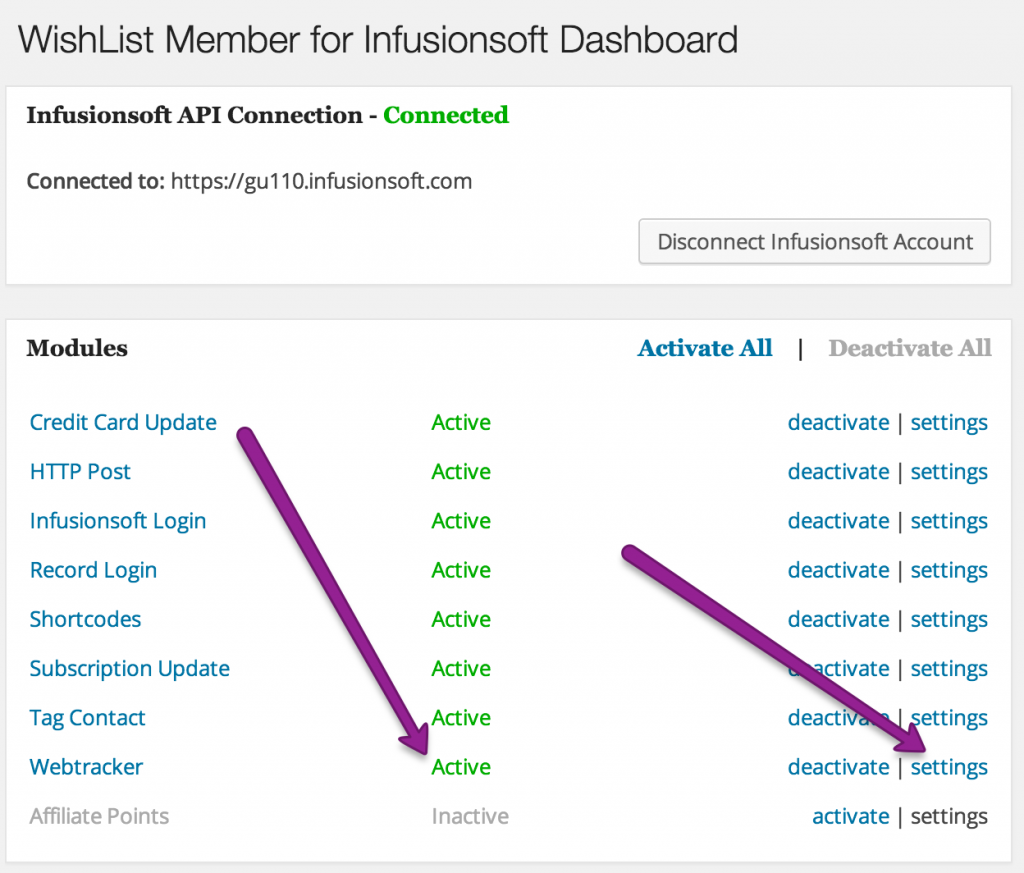
Step 3:
There are no settings here. It sets this up for you automatically: http://ug.infusionsoft.com/article/AA-01051/0/Embed-the-Infusionsoft-tracking-code-into-a-web-page.html

